Tips and Tricks: P2PU.org
Your Task
- Create a Course on P2PU.org
- Familiarize yourself with markdown and image uploader
- Learn how to use the communications features for your course
Step 1: Create a Course
We'll ask you to kindly navigate over to p2pu.org and click "Create a Course."
You'll get an interface that looks like this:
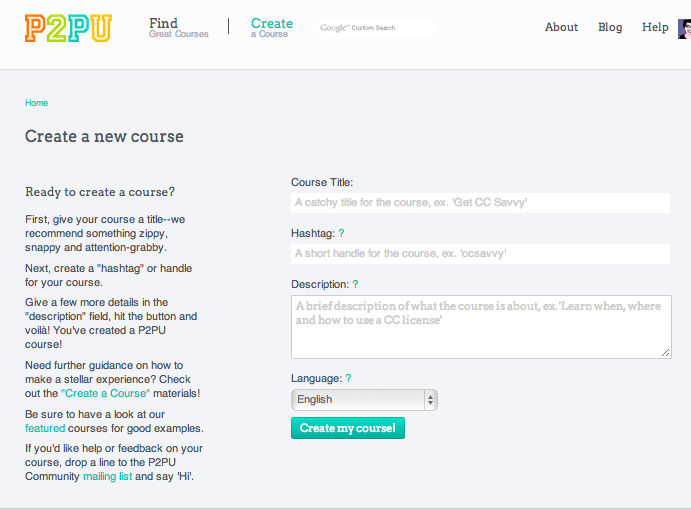
This is your chance to make a first impression to the world--give your course a snappy name.
From the "Admin" dropdown, you can: - upload a beautiful cover photo - add organizers - change permissions - embed tasty metadata about your course to help learners find it.
From the "Content" tab and dropdown, you can: - add content modules - move modules around - delete modules you no longer have a use for :)
Step 2: Markdown and Images
Markdown: The story with markdown is that it's much easier to read and use than HTML "markup."
Here's a good primer and resource to familiarize yourself with the syntax--don't worry, it's not scary.
You can always use the WYSIWYG editor to make your content bold, italic, or for lists.
Images: click the little Polaroid-looking icon at the top nav bar, and embed the link to your image. Unfortunately, it must live somewhere else on the web--so feel free to use platforms like Flickr or Wikimedia.
When you click on the Polaroid-looking icon, link directly to the image in question, and make sure the link ends with the file type, i.e. .png, .jpeg, etc.
Step 3: Comments on P2PU.org
You can communicate with learners 3 different ways on P2PU.org
- Content tab: each content module has its own discussion. You can ask folks to post discussion comments there, images, or links to their projects.
- Discussion tab: this is a good place for overarching comments and questions about the course--think about this tab as a "Help Desk."
- Announcements: this is a way for an organizer to send course-wide updates to participants.
Your Task
Create a Course on P2PU.org, and post the link to it below. You are welcome to share a question that you have about the platform and we'll do our best to answer it :)

