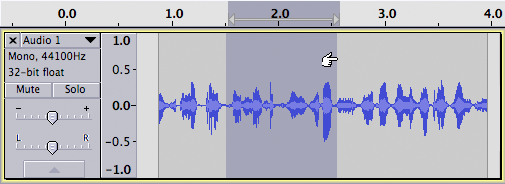Edit your File [May 1, 2012, 5:49 a.m.]
Read the following chapter in the Audacity workbook on how to edit your file in Audacity.
Unlike previous chapters, this chapter covers an introduction to several tools to perform a series of related activities that are often used to gether for the task of basic editing.
Task: Edit your audio file into a 10-15 second clip
- use the Zoom In and Zoom Out functions to get a closer look at the waveform of the audio
- use the Select tools and the Trim function to choose one part of the file and get rid of the rest
- apply the Fade effect to fade the last second of audio
If you are working with the file you downloaded from here - http://soundcloud.com/mickradio/pancake-keith/download then you could try selecting Keith's introduction and first question which starts around one minute into the audio clip.
Additional Task: Feedback on the structure of the Audacity workbook
The Audacity workbook and this p2pu course is an attempt to create a linear structured resource that learners can work through. The work book is a work in progress. What do you think of the structure? The introductory chapters are very short and this one is longer grouping different tools, so the task is longer. Try to give some feedback on how this works for you and link to other examples if you think it would be useful.