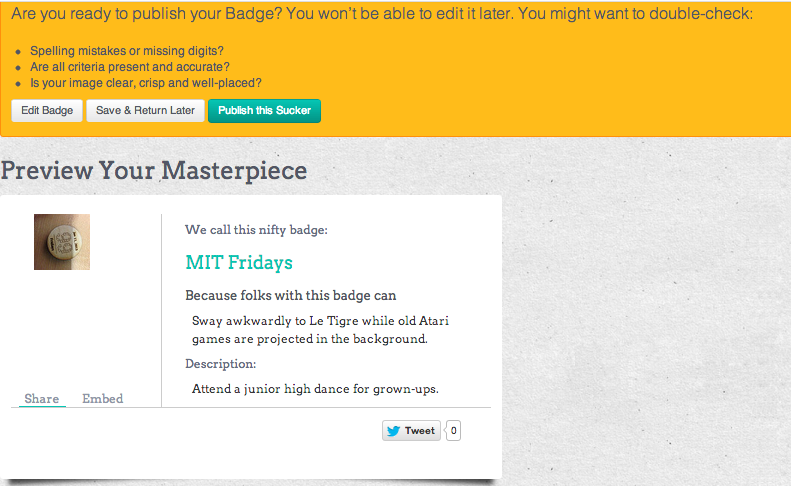Visually Design Your Badge
Make a Beautiful Badge
Your Task: Design your Badge, save it as a draft, and post the URL for feedback below.
Step 1: Choose a Tool
- Make your own using a design tool like Inkscape.
- Use an easy-peasy template tool like OpenBadges. Open Badges helps you create lovely Badges in a snap, like these ones:

Step 2: Save & Upload
If you are designing your own Badge, it should have the following requirements:
- Be 150 pixels by 150 pixes
- Saved as a PNG file
- Be less than 250K
Here's an excellent tutorial to help you do just that. You can grab the template from dropbox
Save your file, and upload it at Create a Badge. You'll get a preview to check for spelling and design. It's wise to double-check the Badge before you publish it--you won't be able to change it once it's published!