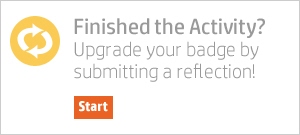2-Make/hack/play in the digital world
In this activity, we are going to make something digital.
What you make is up to you. It could be a web page, a video, a photo, an app, or something else. Then post a description and link in the comments below so we can see what you did. (Remember that make/hack/play isn't about being perfect. It's about trying new things. Sometimes we learn more from our failures than from our successes.)
Below are some suggestions, but you should also feel free to come up with your own idea (and if you do, you might want to post it in this make bank for others to try).

- A meme (more about memes and some thoughts about using memes in the classroom here; you might try Meme Generator or Quick Meme)
- An infographic (more on infographics in education here and a lesson plan for using them here; you might try Easel.ly or Piktochart)
- An ebook (See also Flicksnack, a way to turn a pdf into a flipbook.)
- A video (You might try Animoto or Vine or Zeega.)
- A screencast (You might try Screencast-o-Matic or Jing)
- An interactive story (You might try Story Builder or Prezi or Inklewriter. Other suggestions?)
-
Web page
-
- other
-
Stop-motion video (For iOS, see also iMotion HD)
- A Scratch project (Scratch is a tool for making interactive stories or games; a quick start guide is available here)
- Code/a program (see CoderDojo and Hour of Code for more resources on coding for young people)
- An app (see AppShed or Appmaker)

an infographic made with Easel.ly