Getting Started: Audio Recording
Audio recording:
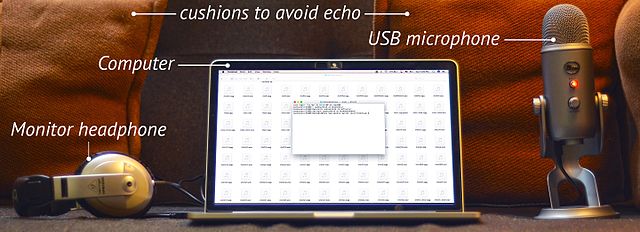
A home studio setup consisting of a computer installed with a free and open source audio recording/editing software like Audacity, a professional microphone, and a monitoring headphone. Read more in our Pronunciation Toolkit
2: Field recording with a recorder or phone: The recording setup will largely vary if you are meeting someone outside your home for a field recording. In that case you will need to carry an audio recorder or a smartphone (some sort of recording app installed in it) with earphones. If you’re using a portable recorder make sure you cover the top of the mic with a soft cotton cloth or fake fur to a) avoid dust going inside, and b) the sound of the wind during outdoor recording. Use a rubber band to tighten the base and never touch the cloth/fur while recording. Mics can capture small little movements and completely distort the audio.
3. Recording from phone: Earphones that come with the phones generally work both for phones and computers as compared to the default microphone provided along with . However, avoid sitting in an open space as there is a high probability of a lot of noise being captured unless if you are using a shotgun microphone.
4: Audio editing software: If editing from a computer, Audacity, a free and open source audio editing software is the first choice for many seasoned recording artists. It is robust, easy to use and can be used in multiple platforms. If you are using your phone or tablet to record and edit the audio, then, use your native recording app or try to find a good free alternative in your respective app store. Ideally the recording/editing app should be allowing you to record in a decent losless quality (minimum requirement is 44100 Hz, above 16 bit PCM i.e. 24 or 32 bit, above 220 kbps; check your settings to find these). Save the audio in .WAV or .FLAC (Audacity supports both). If your recorder/phone does not support these formats, try to use an app/online converter like this (MP3→FLAC or M4A→FLAC) to convert the audio into .FLAC.

