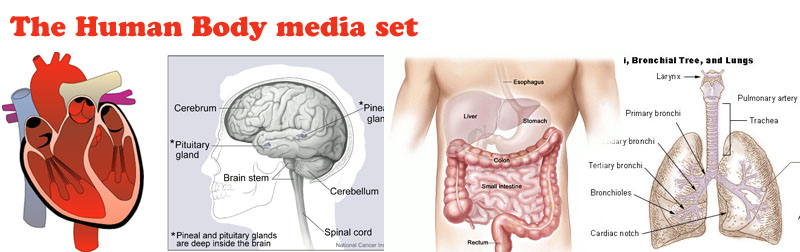OERs are materials, tools, and media used for teaching and learning that are free from copyright restrictions or are publicly licensed for anyone to use, adapt, and redistribute. In this course, we'll be looking specifically at open content resources, such as text passages, images, videos, sound recordings, interactives, simulations, textbooks, online courses, and more that can be used to engage students and improve learning.
The benefits of OER are:
-
abilty to remix to help differentiate instruction and customize materials to each learners' needs
-
cost savings
-
guarantee to be free over time
-
legal compliance
-
common public good (wise use of public funds)
-
leveraging of teacher professionalism
Remixing
[embed:Invalid Url]
Although it's a new term, remixing is something teachers have been doing forever -- Remixing is just reformatting content to make it more usable. It might be putting a photo or video into a presentation, adding explanatory text or graphics to a reading, or recording the reading of a book.
Before open resources, the copyright legality of remixing was questionable. (If used only in the classroom and under a series of guidelines related to the extent and nature of the work, it might be considered fair use [From U.S. Coypright Office, public domain]. If the resulting work goes on the Internet or is substantial, it is likely copyright infringement. And there is a lot of gray area in between.)
Now, with open content though, remixing is OK!
Remixing is especially important in differentiating instruction and having students do authentic projects.
In order to differentiate effectively, you need a huge variety of content resources -- more than most schools can afford to buy. You also need to be able to customize them to your students unique needs, perhaps by digitizing them, adding visuals, adding audio support, rewriting text at different language levels, etc.
Students creating projects often need "building block" content (clip art, photos, videos, etc.) to create them. Then when their projects are done, they are often published to the Internet so that the work can be shared with an authentic audience and even collaborated upon further.
Open-licensed cotent makes this all possible, legally and affordably.
 Write about a time you or your students have "remixed" content in your classroom. Did you think about the copyright implications of it?
Write about a time you or your students have "remixed" content in your classroom. Did you think about the copyright implications of it?
Do you teach your students about copyright or encourage them to use open content? Most teachers don't, but isn't this an important "real world" 21st century skill? How might you incorporate this into your classroom to benefit your students?
(Here's a lesson plan on copyright and open content for students. And yes, these materials are all open licensed.:)


 Write about a time you or your students have "remixed" content in your classroom. Did you think about the copyright implications of it?
Write about a time you or your students have "remixed" content in your classroom. Did you think about the copyright implications of it?